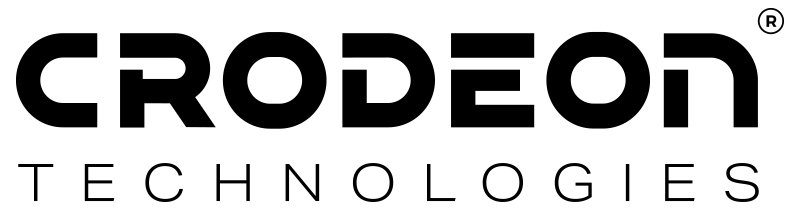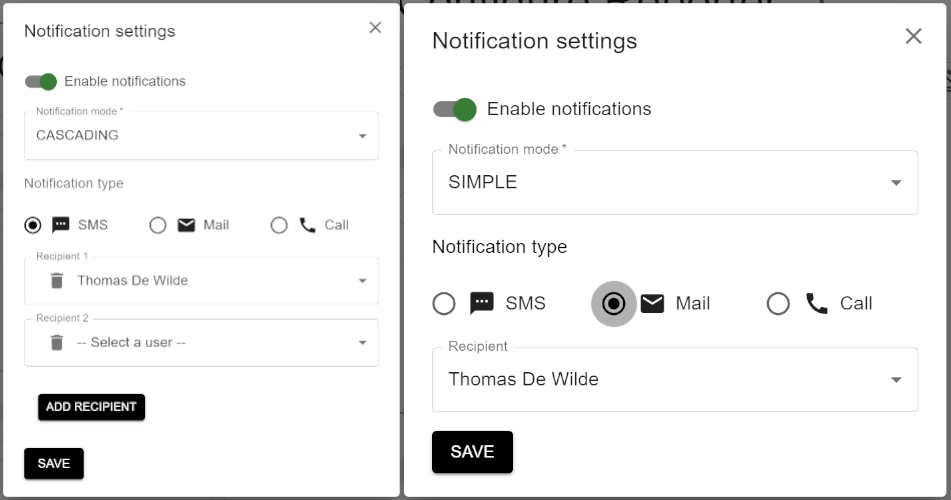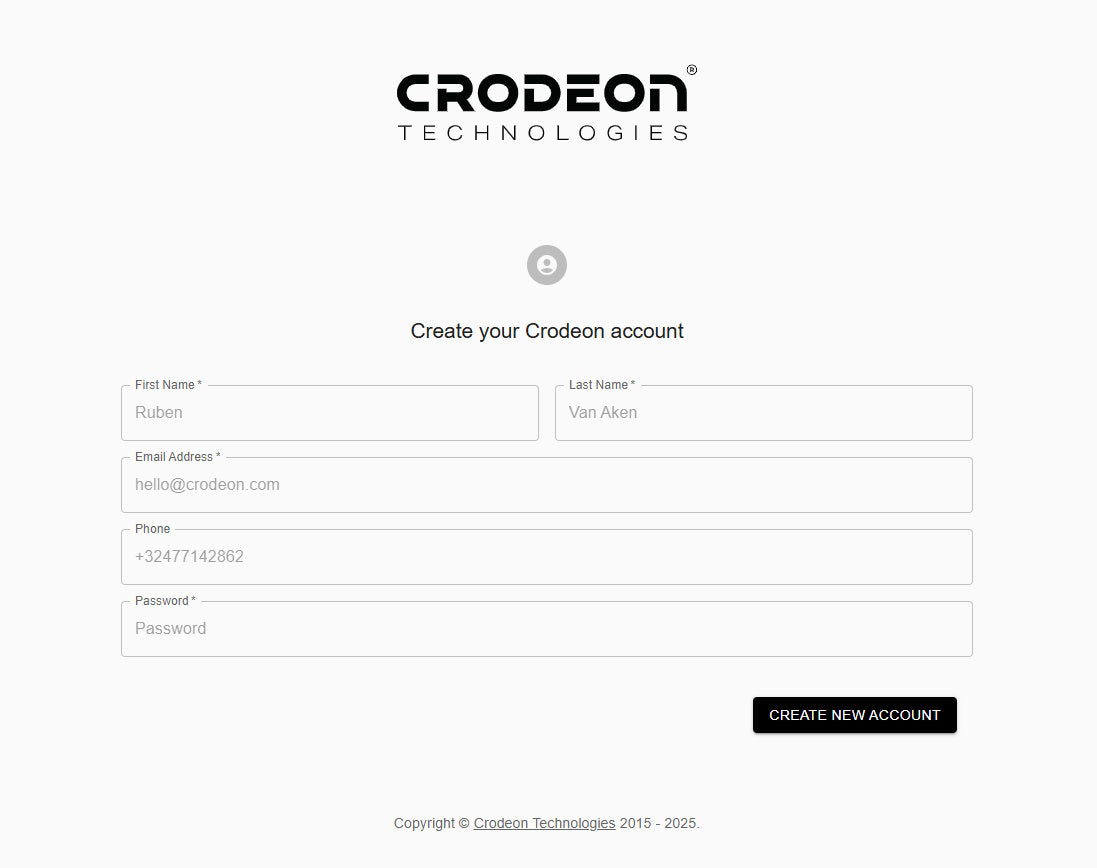Paramètres d'alarme et intervalles de mesure
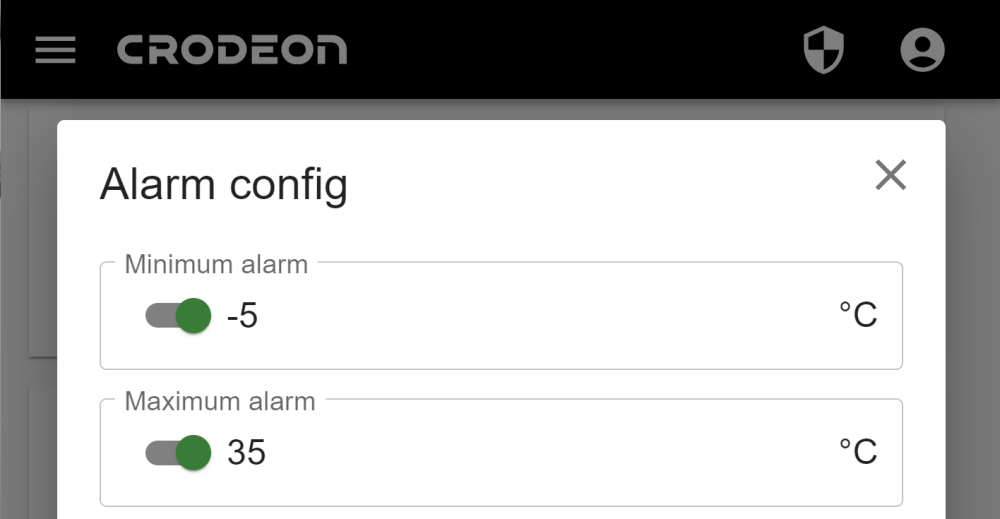
Le Reporter se distingue de tous les autres modules de capteurs grâce à sa fonction de notification d'alarme. Cela signifie que le Reporter peut vous envoyer une notification d'alarme par téléphone ou par e-mail. Lorsqu'il est correctement configuré, le Reporter sera capable de vous avertir si quelque chose ne va pas dans votre projet de mesure.
Ajoutez-nous à vos contacts
Vous pourriez être méfiant lorsque vous recevez un appel d'un numéro inconnu. C'est pourquoi nous vous recommandons de nous ajouter à vos contacts :
Configurer les alarmes et activer les notifications
Sur le Crodeon Dashboard, vous pouvez définir une alarme minimum et/ou maximum sur chaque mesure du capteur. Vous pouvez choisir d'appliquer un délai ou non.
Avant de configurer vos alarmes, vous devez installer votre Reporter et vos capteurs. Après environ 10 minutes, vous verrez que chaque capteur apparaît sur le Crodeon Dashboard. Accédez ensuite au menu de configuration de votre Reporter.
Configurer les alarmes

Le capteur 1 est un capteur de température. En cliquant sur les 3 points, vous pouvez configurer votre alarme. Activez l'alarme minimum et/ou maximum, remplissez vos valeurs et sauvegardez vos paramètres avant de quitter. Répétez cette étape pour chaque alarme que vous souhaitez activer.

Activer les notifications
Une fois que vous avez configuré vos alarmes, vous devez activer vos notifications. Pour cela, allez dans les paramètres généraux du Reporter à côté du titre "Configurer le Reporter". Allez dans "Paramètres de notification" et activez vos notifications. Vous aurez la possibilité de choisir le mode, le type et les destinataires des notifications.


Intervalles de mesure
Pour modifier l'intervalle de mesure de votre Reporter, retournez une fois de plus au menu de configuration du Reporter. Cliquez sur les trois petits points et cliquez sur "Définir l'intervalle de mesure". Un menu apparaîtra vous permettant de modifier l'intervalle de temps entre les mesures.

Questions fréquentes
Vous avez peut-être encore des questions sur les notifications d'alarme. Voici quelques questions fréquemment posées :
« Que se passe-t-il lorsqu'une alarme n'est jamais confirmée dans le Crodeon Dashboard ? »
En fonction du type d'alarme que vous avez choisi, les événements suivants se produiront.
Alarme simple : si une alarme n'est pas confirmée, la notification restera visible dans le Crodeon Dashboard. Vous serez contacté une nouvelle fois après 15 minutes.
Alarme en cascade : si la première personne ne confirme pas l'alarme dans le Crodeon Dashboard, la personne suivante sera contactée 15 minutes plus tard. Si cette personne ne confirme pas non plus l'alarme, la personne suivante recevra une notification d'alarme après 15 minutes. Toute la liste sera contactée de cette manière, à moins que quelqu'un ne confirme l'alarme dans le Crodeon Dashboard. Si toute la liste de contacts est notifiée, le cycle sera répété une fois de plus.
Si personne ne confirme l'alarme dans le Crodeon Dashboard, la notification restera visible. Aucune notification supplémentaire ne sera envoyée.
« Que se passe-t-il si un appel vocal est dirigé vers ma messagerie vocale ? »
Le Reporter considérera cela comme un message livré avec succès, similaire à une connexion avec quelqu'un au téléphone ou à l'envoi d'un message texte. C'est pourquoi nous vous conseillons d'enregistrer notre numéro d'alarme dans vos contacts. Lorsque vous voyez un appel manqué et un message vocal de votre Reporter, vous saurez que quelque chose ne va pas.
En fonction du type d'alarme que vous avez choisi, voici ce qui se passera après que votre messagerie vocale ait reçu l'appel, si vous ne confirmez pas l'alarme dans le Crodeon Dashboard.
Alarme simple : si une alarme n'est pas confirmée, la notification restera visible dans le Crodeon Dashboard. Vous serez contacté une nouvelle fois après 15 minutes. Le Reporter ne continuera pas à vous appeler, même si l'appel a été dirigé vers la messagerie vocale.
Alarme en cascade : si la première personne ne confirme pas l'alarme dans le Crodeon Dashboard, la personne suivante sera contactée 15 minutes plus tard. Si cette personne ne confirme pas non plus l'alarme, la personne suivante recevra une notification d'alarme après 15 minutes. Toute la liste sera contactée de cette manière, à moins que quelqu'un ne confirme l'alarme dans le Crodeon Dashboard. Si toute la liste de contacts est notifiée, le cycle sera répété une fois de plus.
Si personne ne confirme l'alarme dans le Crodeon Dashboard, la notification restera visible. Aucune notification supplémentaire ne sera envoyée.
Besoin d'aide supplémentaire ?
Si vous avez encore des questions, n'hésitez pas à nous contacter à l'adresse support@crodeon.com.