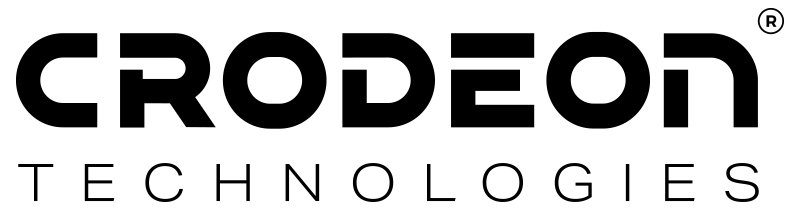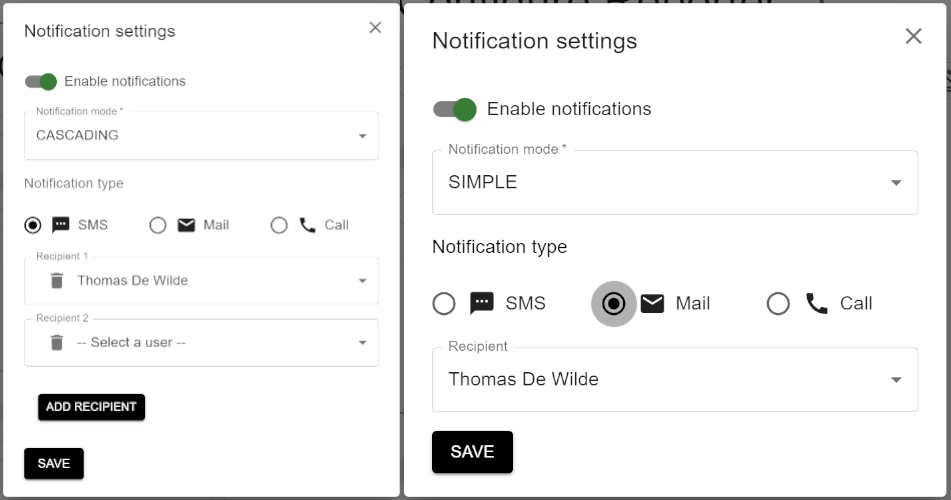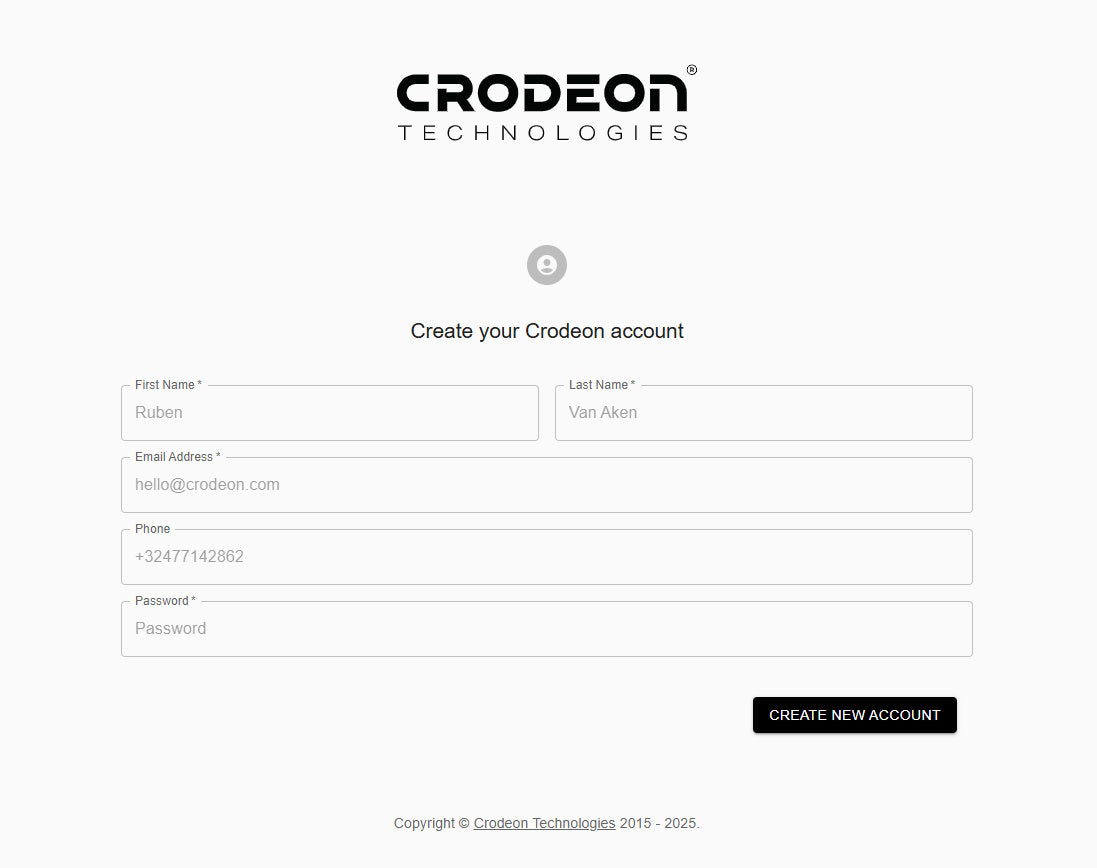Alarmeinstellungen & Messintervalle
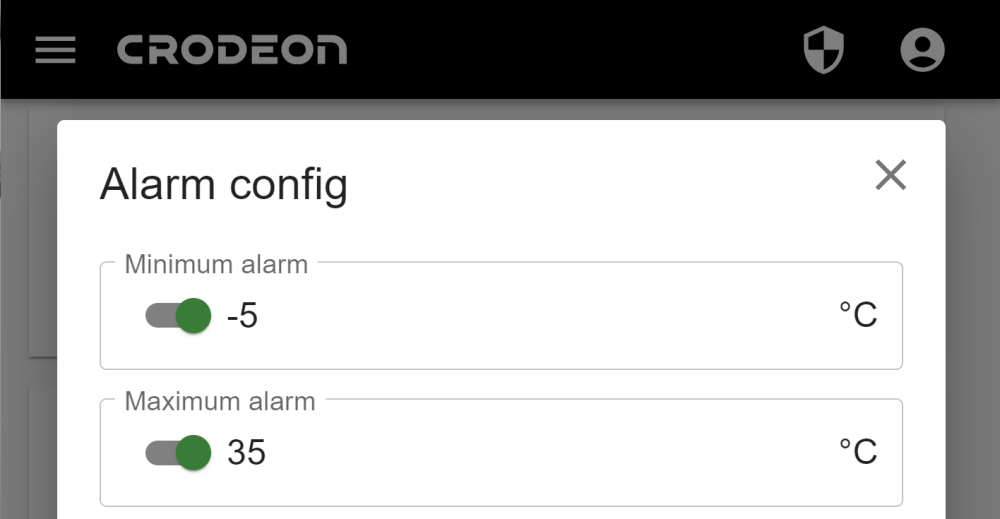
Reporter hebt sich von anderen Sensormodulen durch seine Alarmbenachrichtigungsfunktion ab. Das bedeutet, dass Reporter Sie per Telefon oder E-Mail alarmieren kann. Wenn richtig konfiguriert, kann Reporter Sie warnen, falls in Ihrem Messprojekt etwas nicht stimmt.
Fügen Sie uns zu Ihren Kontakten hinzu
Ein Anruf von einer unbekannten Nummer kann misstrauisch wirken. Deshalb empfehlen wir, unsere Nummer zu Ihren Kontakten hinzuzufügen:
Alarme konfigurieren und Benachrichtigungen aktivieren
Im Crodeon Dashboard können Sie für jede Sensormessung einen Mindest- und/oder Maximalwert als Alarm festlegen. Sie können außerdem eine Verzögerung einstellen.
Bevor Sie Ihre Alarme einrichten, müssen Sie Ihren Reporter und die Sensoren installieren. Nach etwa 10 Minuten erscheinen alle Sensoren im Crodeon Dashboard. Gehen Sie nun in das Konfigurationsmenü Ihres Reporters.
Alarme konfigurieren

Sensor 1 ist ein Temperatursensor. Wenn Sie auf die drei Punkte klicken, können Sie Ihren Alarm konfigurieren. Aktivieren Sie den Mindest- und/oder Maximalalarm, geben Sie die Werte ein und speichern Sie die Einstellungen, bevor Sie das Menü verlassen. Wiederholen Sie diesen Schritt für jeden Alarm, den Sie aktivieren möchten.

Benachrichtigungen aktivieren
Nachdem Sie Ihre Alarme eingerichtet haben, müssen Sie die Benachrichtigungen aktivieren. Gehen Sie dazu zu den allgemeinen Reporter-Einstellungen neben dem Titel „Reporter konfigurieren“. Navigieren Sie zu „Benachrichtigungseinstellungen“ und aktivieren Sie Ihre Benachrichtigungen. Sie können den Benachrichtigungsmodus, den Typ und die Empfänger auswählen.


Messintervalle
Um das Intervall zu ändern, in dem Ihr Reporter Messungen durchführt, kehren Sie erneut zum Konfigurationsmenü des Reporters zurück. Klicken Sie auf die drei kleinen Punkte und wählen Sie „Messintervall festlegen“. Ein Menü erscheint, in dem Sie die Zeit für das Messintervall anpassen können.

Häufig gestellte Fragen
Sie haben möglicherweise noch Fragen zu den Alarmbenachrichtigungen. Hier sind einige häufig gestellte Fragen:
„Was passiert, wenn ein Alarm im Crodeon Dashboard nie bestätigt wird?“
Abhängig von der Art des gewählten Alarms treten folgende Szenarien ein:
Einfacher Alarm: Falls der Alarm nicht bestätigt wird, bleibt die Benachrichtigung im Crodeon Dashboard sichtbar. Sie werden nach 15 Minuten erneut kontaktiert.
Kaskadierender Alarm: Wenn die erste Person den Alarm im Crodeon Dashboard nicht bestätigt, wird die nächste Person nach 15 Minuten kontaktiert. Falls auch diese nicht reagiert, wird die nächste Person benachrichtigt usw. Falls die gesamte Kontaktliste durchlaufen wurde, wiederholt sich der Zyklus ein einziges Mal.
Falls niemand den Alarm im Crodeon Dashboard bestätigt, bleibt die Benachrichtigung bestehen. Es werden keine weiteren Benachrichtigungen gesendet.
„Was passiert, wenn der Anruf von Reporter an meine Mailbox weitergeleitet wird?“
Reporter betrachtet dies als eine erfolgreich zugestellte Nachricht, genau wie ein geführtes Telefonat oder eine gesendete SMS. Deshalb empfehlen wir dringend, die Alarmnummer in Ihren Kontakten zu speichern. Wenn Sie einen verpassten Anruf oder eine Voicemail von Reporter sehen, wissen Sie, dass etwas nicht stimmt.
Abhängig von der Art des gewählten Alarms treten nach der Voicemail folgende Szenarien ein, falls Sie den Alarm nicht im Crodeon Dashboard bestätigen:
Einfacher Alarm: Falls der Alarm nicht bestätigt wird, bleibt die Benachrichtigung im Crodeon Dashboard sichtbar. Sie werden nach 15 Minuten erneut kontaktiert. Reporter wird Sie nicht dauerhaft anrufen, selbst wenn der Anruf zur Voicemail weitergeleitet wurde.
Kaskadierender Alarm: Wenn die erste Person den Alarm nicht bestätigt, wird die nächste Person nach 15 Minuten kontaktiert. Falls auch diese nicht reagiert, wird die nächste Person benachrichtigt usw. Sollte die gesamte Kontaktliste durchlaufen werden, wird der Zyklus ein einziges Mal wiederholt.
Falls niemand den Alarm im Crodeon Dashboard bestätigt, bleibt die Benachrichtigung bestehen. Es werden keine weiteren Benachrichtigungen gesendet.
Brauchen Sie weitere Hilfe?
Falls Sie noch Fragen haben, zögern Sie nicht, uns unter support@crodeon.com zu kontaktieren.