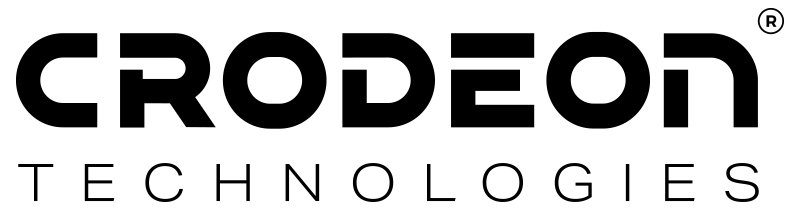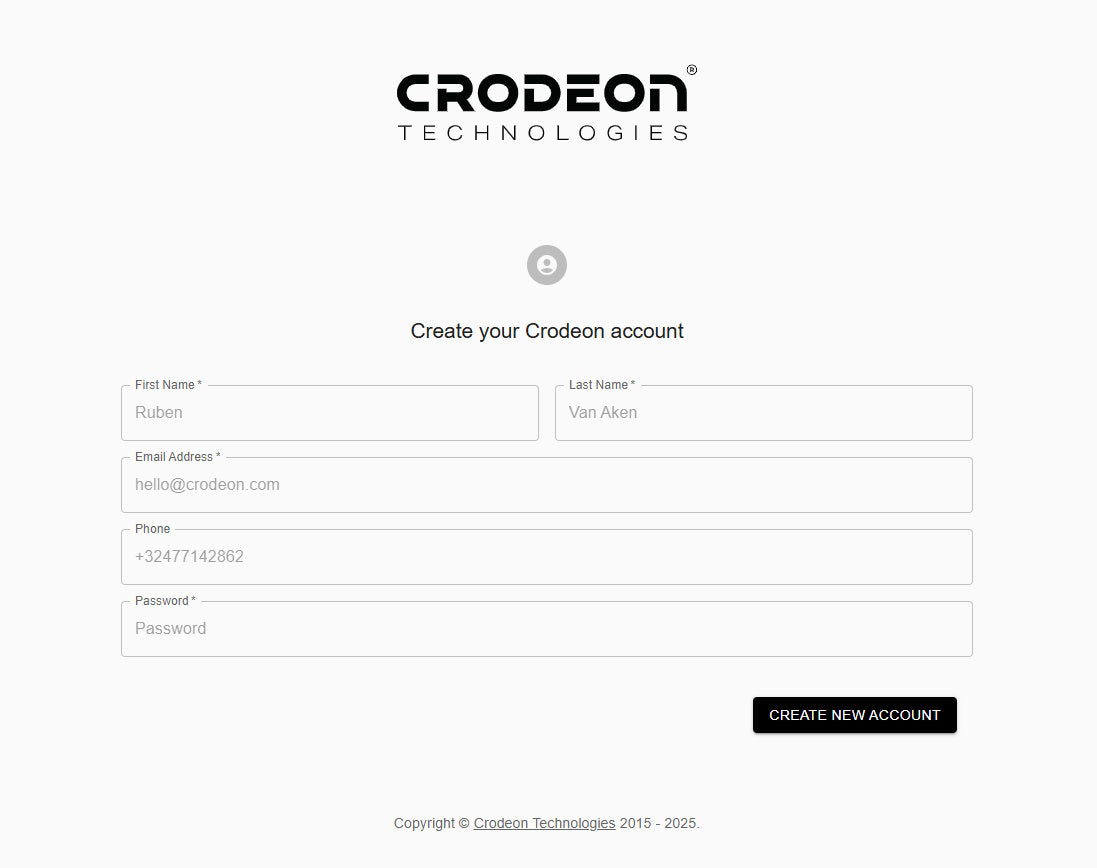User Rights
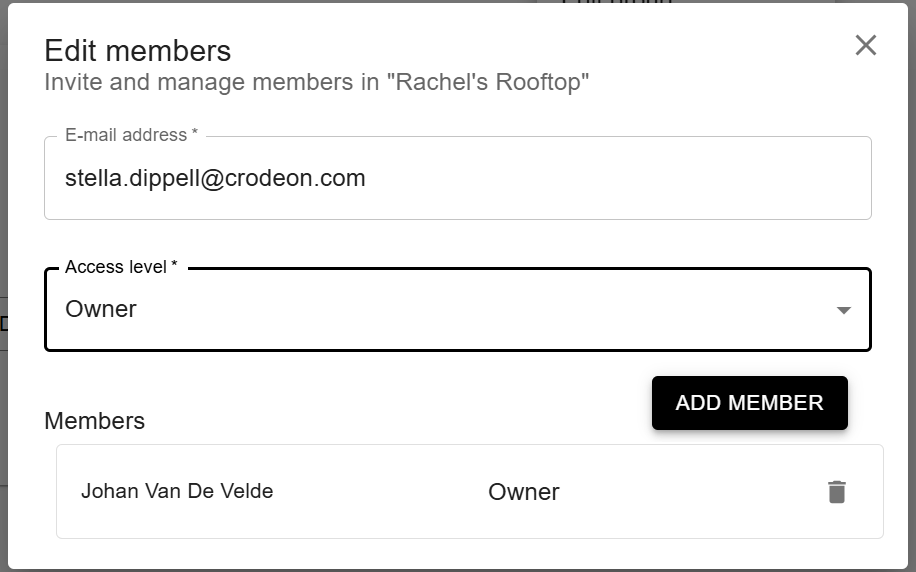
| This user … | Viewer | Editor | Owner |
| Has view rights | x | x | x |
| Can change his/her profile information | x | x | x |
| Can edit Reporter name, measurement interval and time zone | x | x | |
| Can enable GPS localisation | x | ||
| Can set notifications | x | x | |
| Can receive an alarm notification (if listed in notification settings) | x | x | x |
| Can choose the type of notifications | x | x | |
| Can edit the notifications recipient list | x | x | |
| Can change between Simple & Cascading type of the notification settings | x | x | |
| Can confirm an alarm (viewers can only confirm when they are one of the receivers in the notification list) | x | x | x |
| Can download sensor data in set period up to one year | x | x | x |
| Can add new members to a group | x | ||
| Can add/remove API keys to a group | x | ||
| Can transfer Reporters between groups | x | ||
| Can delete all the data of his Reporter | x | ||
| Can delete all the data of a sensor | x | x | |
| Can forget a sensor | x | x | |
| Can configure an adapter and set up a sensor | x | x | |
| Can see subscription details and invoices | x |
If a Reporter goes offline, only the Owners will be notified by email. This setting is located under Configure Reporter 🡪 Monitoring Settings.