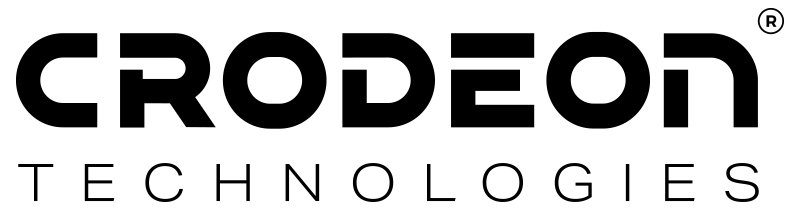

You just received your Reporter, let's get you started. We'll gladly help you through all the steps to start your brand new remote monitoring project.
By installing Reporter we are referring to the process of physically attaching the device to its designated place. You can mount Reporter to a wall, attach it to a weather pole, tie it around a tree etc. Reporter is water and weather proof (IP67), which means that you can install it practically anywhere.

Reporter was made to last in the toughest storms and the harshest weather. Rain, hail, or the burning sun do not form any problem.
Learn more about the installation of Reporter.

Reporter is both compatible with grid power and solar power. Depending on your location you should consider what option works best for you.
Learn more about how Reporter is powered.

Every sensor communicates in its own language. To allow Reporter to understand the sensor, signal translation is needed. This is where our Sensor Adapter comes into play.
Learn more about adapters.

Your sensors don’t have to be located in the exact same spot as your Reporter. Most sensor cables are already about 5 meters long and can easily be extended much further.
Learn more about sensors.
All settings can be altered in the cloud platform called the Crodeon Dashboard. You can sign up, be added to groups or request to be added. You can view live and historical measurements, the latter can be extracted and uploaded in Excel. You can change measurement intervals and set alarm notifications.
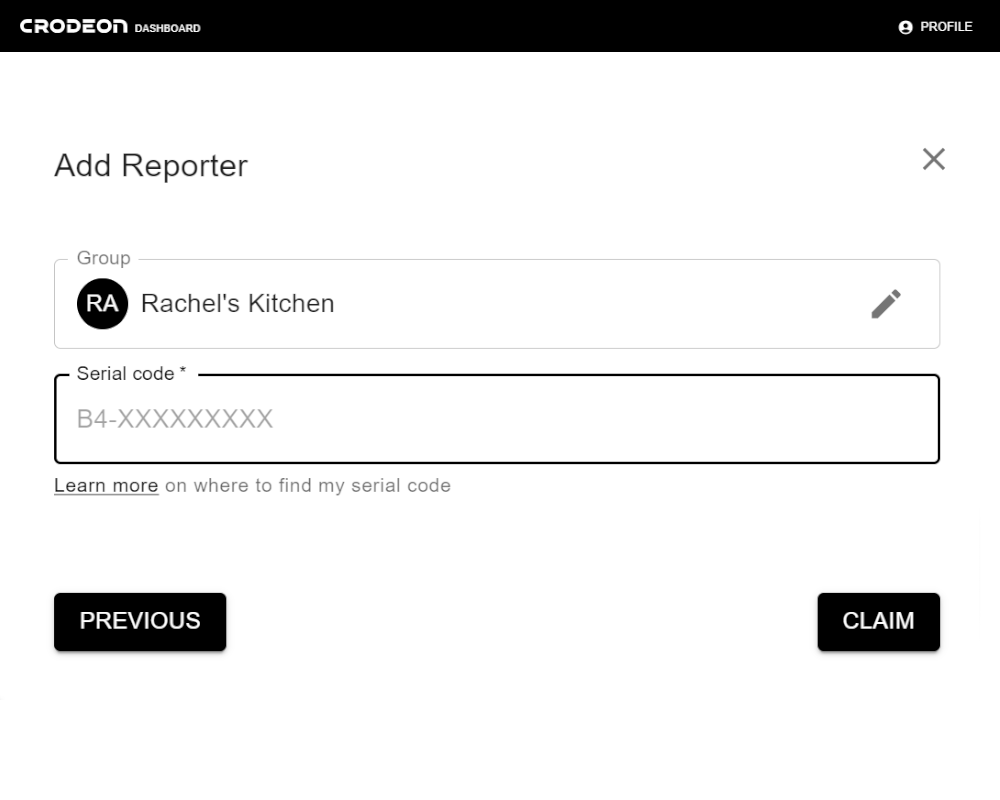
We are giving you every tool and functionality to take full ownership of your Reporter and sensor data. Reporter's plug and play functionality extends to the Crodeon Dashboard.
Create an account or log in on the Crodeon Dashboard and claim your device.
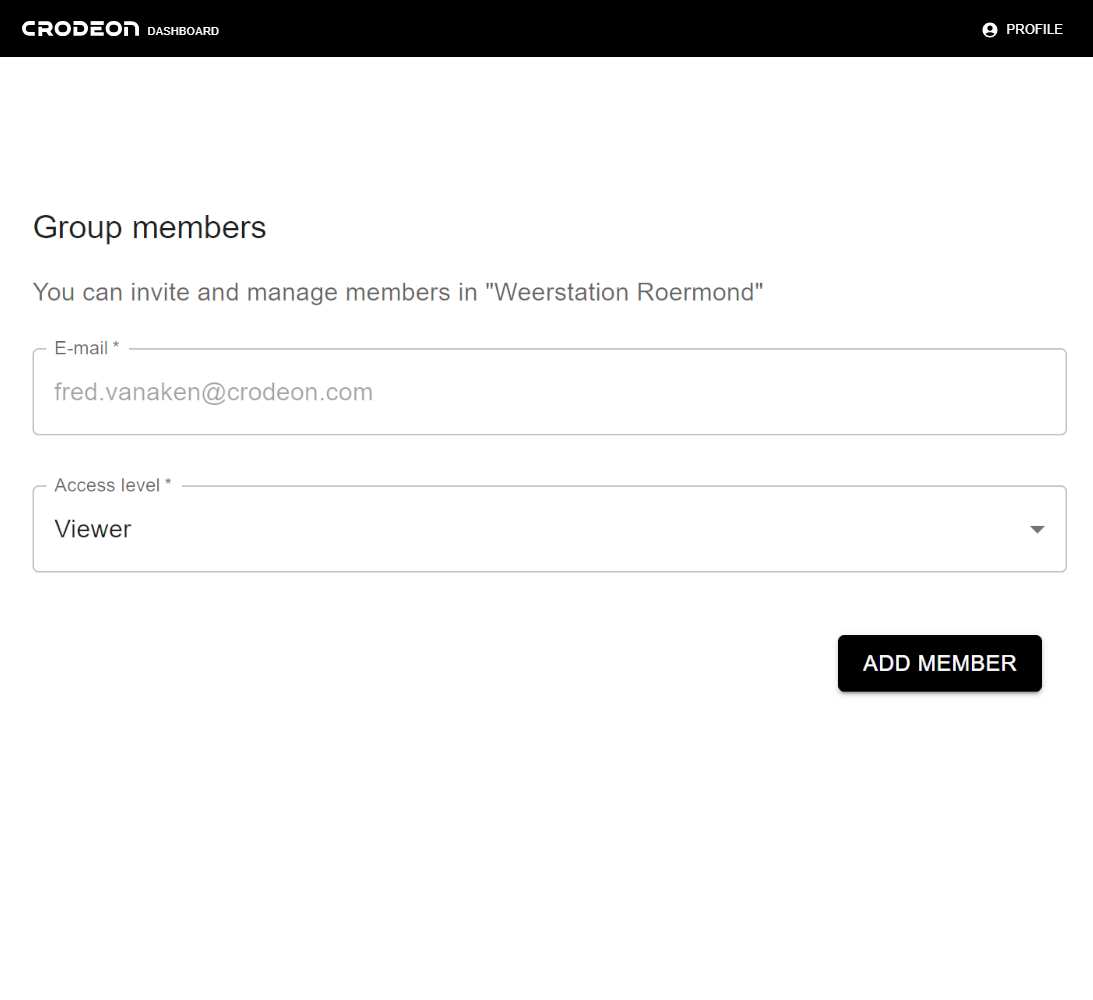
When you add users to the Crodeon Dashboard this allows you to determine who you want to share what data with. Make separate groups for your Reporters in a certain location and only grant access to relevant users.
Learn more about users on the Crodeon Dashboard.
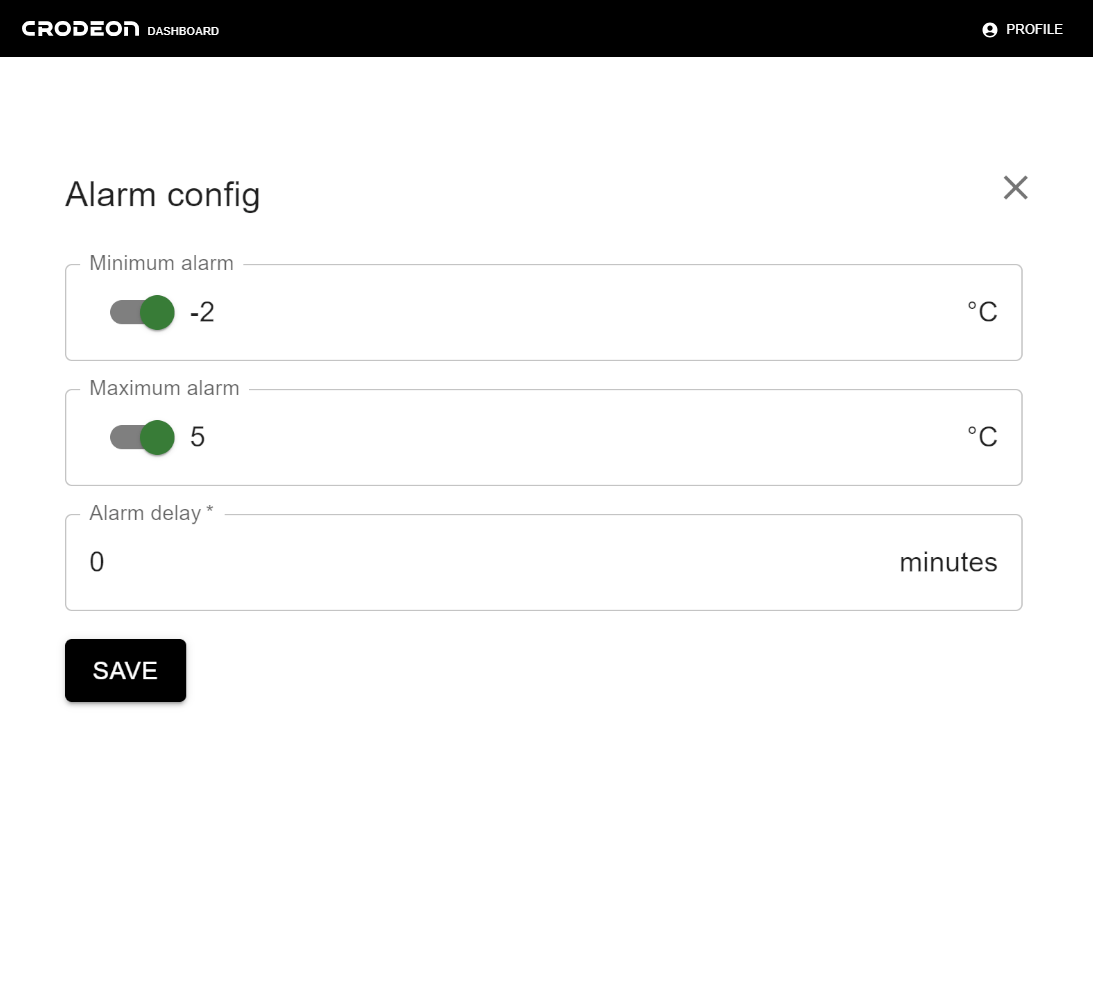
One of Reporter’s key features is its ability to send alarm notifications. You can configure your alarms and fully customise them to your needs.
Learn more about setting alarms, different types of alarms, and measuring intervals for Reporter.