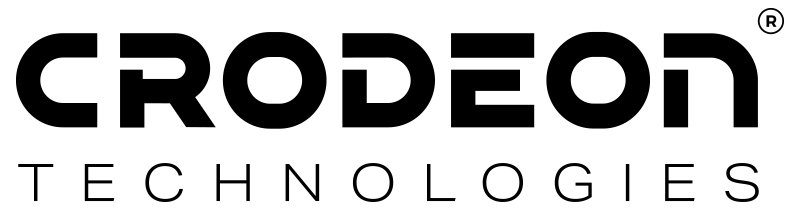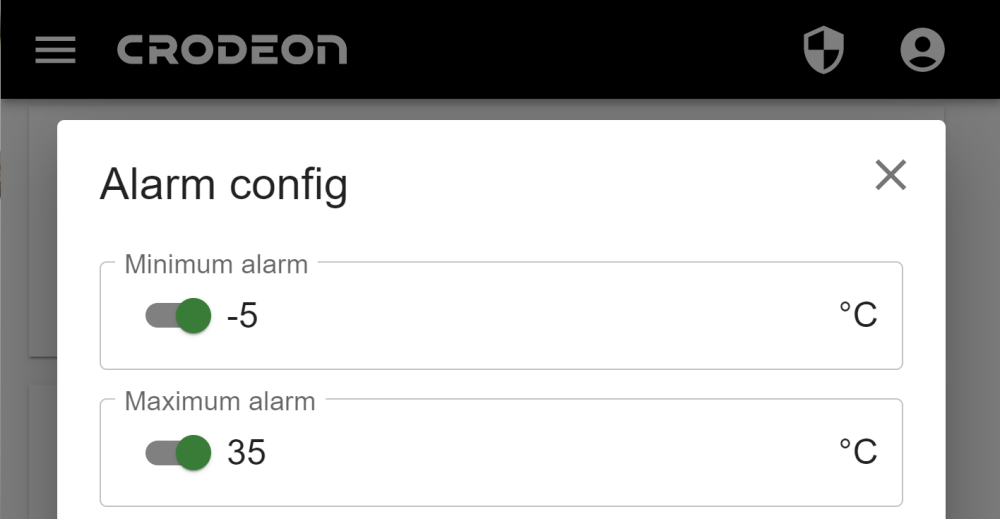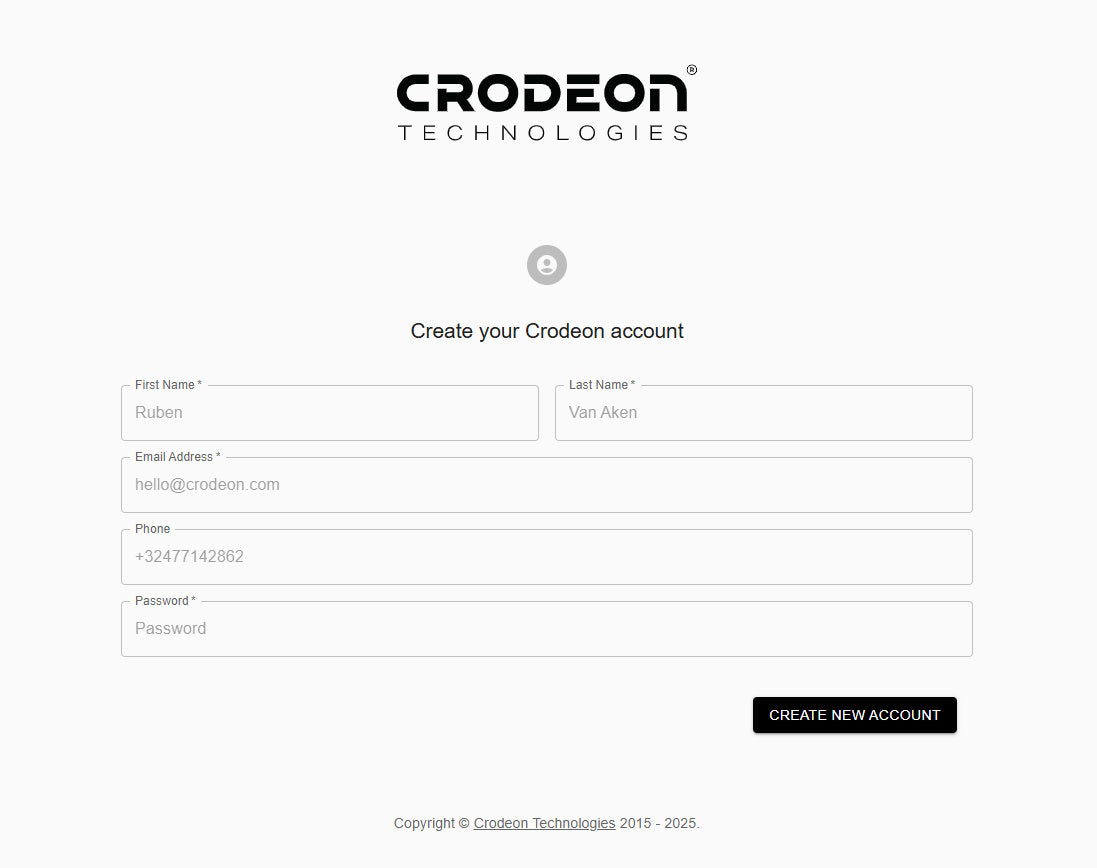How to receive Reporter alarms like a pro!

Reporter, your trusty remote monitoring module, will send you alarm notifications when your set alarms are triggered. If you choose to receive your alarm notifications through voice call or text message, we recommend saving our number in your phone.
Don't get startled by an unknown number
We received feedback from users that they missed a Reporter alarm because they were suspicious of the unknown number. Similarly, we noticed that people would ignore text messages sent by an unknown number. This is why we urge you to save the alarm phone number in your contacts. This way you won't get startled by an ‘unknown caller’ when your Reporter is trying to reach you.
Add us to your contacts
Reporter will be reaching out to you through the following phone number: +32 460 206 034. Add this number to your phone in a way that is easy for you to recognise. The following suggestions might give you some ideas:
- Reporter Alarm
- Crodeon Alarm
- Sensor Alarm
- …etc
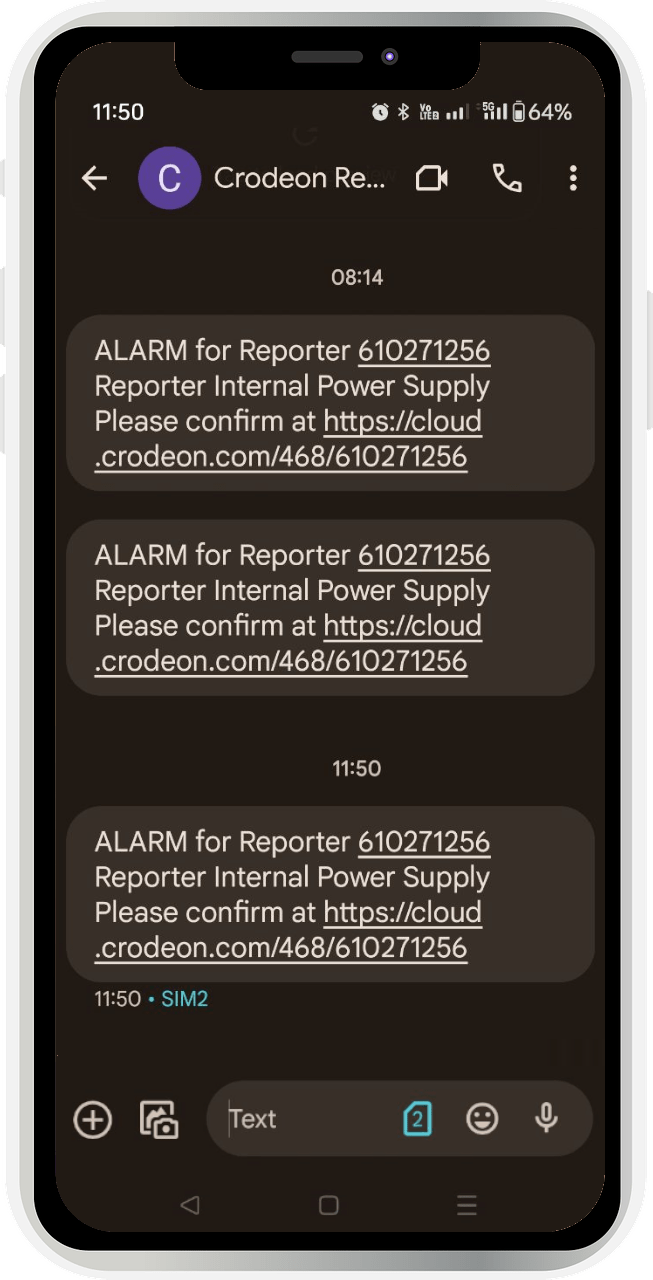
What do Reporter's text messages look like?
Reporter will tell you the serial number of your device that has detected trouble accompanied by what parameter the alarm is valid for. In the image below Reporter with serial number 610271256 is communicating an alarm for the parameter ‘Reporter Internal’ (sensor) ‘Power Supply’ (channel). This means that this Reporter noticed power outages as it was connected to the power grid during a power cut.
The parameter in your text message will change based on what sensor is registering an exceeding threshold for what channel. For example, your anemometer registers that the speed of the wind has risen above a certain limit. Your text message will then be as follows:
Text messages with links might feel suspicious, which is why you can always go to the Crodeon Dashboard in your usual way, and confirm the alarm there.
How to set alarm notifications?
Read the following blog to learn more about configuring your alarm thresholds and notifications:
Frequently asked questions
You might still have some questions about the alarm notifications. Below are some frequently asked questions:
“What happens when an alarm never gets confirmed in the Crodeon Dashboard?”
Depending on the type of alarm you chose the following things will happen.
Simple alarm: when an alarm does not get confirmed the notification will remain visible in the Crodeon Dashboard. You will get contacted one more time after 15 minutes.
Cascading alarm: when the first person does not confirm the alarm in the Crodeon Dashboard, the next person will get contacted 15 minutes later. If that person doesn't confirm the alarm either, the following person will receive an alarm notification after 15 minutes. The whole list will be contacted in this way unless someone confirms the alarm in the Crodeon Dashboard. If the entire list of contacts is notified the cycle will be repeated one more time.
If no one confirms the alarm in the Crodeon Dashboard, the notification will remain visible. No further notifications will be sent out.
“What happens if a voice call connects to my voicemail?”
Reporter will consider this a successfully delivered message similar to being connected to someone on the phone or sending a text message. This is why we advise you to save our alarm phone number in your contacts. When you see a missed call and voicemail from your Reporter, you know something's up.
Depending on the type of alarm you chose the following things will happen after your voicemail if you fail to confirm the alarm in the Crodeon Dashboard.
Simple alarm: when an alarm does not get confirmed the notification will remain visible in the Crodeon Dashboard. You will get contacted one more time after 15 minutes. Reporter will not keep calling you, even if it connected to voicemail.
Cascading alarm: when the first person does not confirm the alarm in the Crodeon Dashboard, the next person will get contacted 15 minutes later. If that person doesn't confirm the alarm either, the following person will receive an alarm notification after 15 minutes. The whole list will be contacted in this way unless someone confirms the alarm in the Crodeon Dashboard. If the entire list of contacts is notified the cycle will be repeated one more time.
If no one confirms the alarm in the Crodeon Dashboard, the notification will remain visible. No further notifications will be sent out.
Need more help?
If you still have questions, don't hesitate to reach out to us through support@crodeon.com.