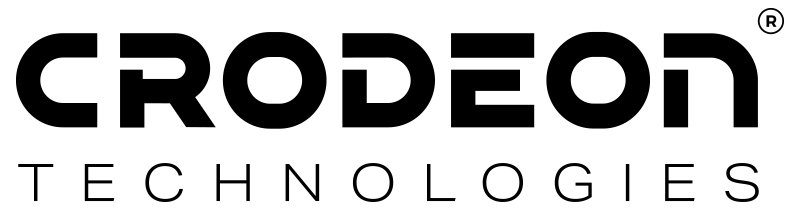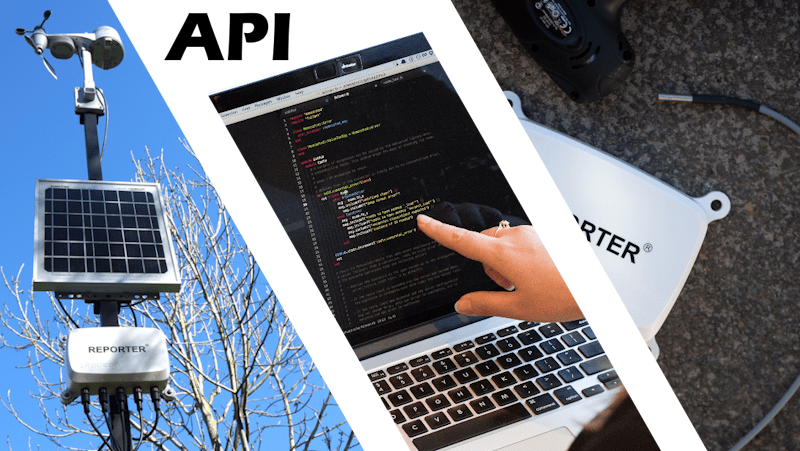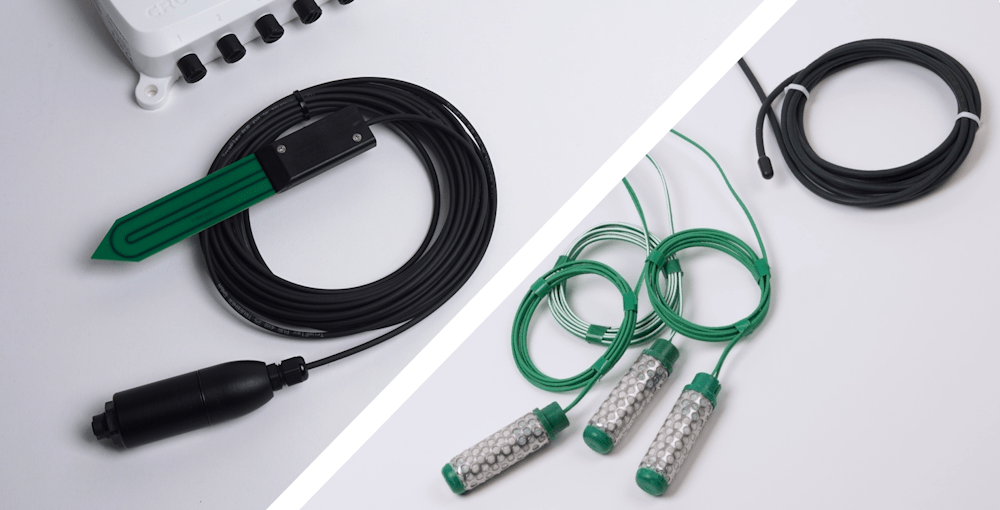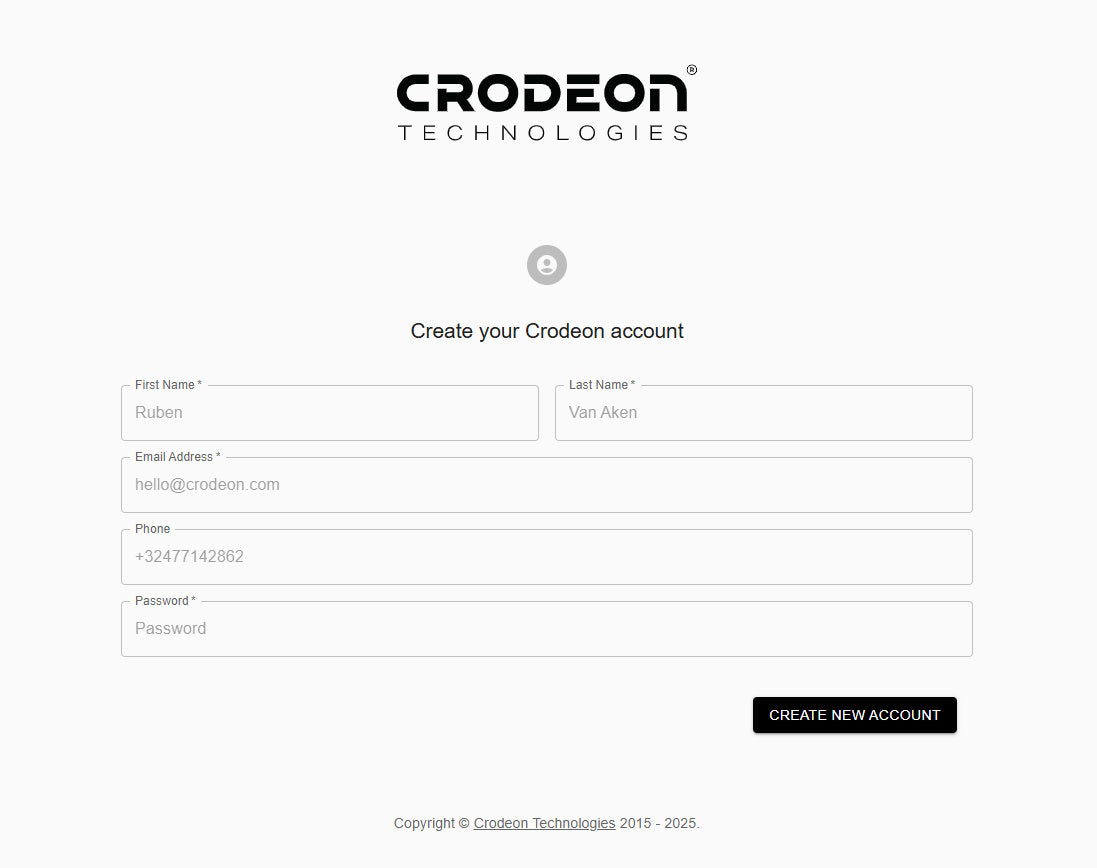Connecting a Watermark sensor to the cloud

Imagine having real-time insights into your soil moisture levels at your fingertips, seamlessly integrated with your irrigation software, anytime, anywhere.
When you choose to measure and monitor soil moisture in your plants you would like to actually use this data in a helpful way. In today's society that usually means that you would like this real-time data to be automatically digitised and available to you and your irrigation software.
In this blogpost we will talk about the Watermark sensor and how you can easily get its readings logged in a cloud system using a remote monitoring sensor module. We'll provide some focus points and have a closer look at the advantages of the proposed solution.
The importance of soil moisture monitoring
Soil moisture monitoring for crop farming is crucial because it helps prevent water deficits, which can cause poor seed germination, reduced crop quality, and yield loss. By ensuring the right moisture balance, farmers can avoid stunted growth and crop diseases, while also improving overall crop health and productivity.
At the same time soil moisture monitoring prevents over-irrigation. This helps to save water, optimise and control irrigation, cut costs, and make crop farming more sustainable.
What is a Watermark sensor?
The Watermark® by Irrometer Inc. is a soil tension sensor that has been used in agriculture and horticulture for more than 40 years. To this day, the patented Watermark sensor remains one of the most renowned and reliable measuring instruments in the sector.

In order to get the data from your Watermark sensors, you will need a data logger or data acquisition system. This device will register the sensor readings and store them locally or online. Locally stored readings are useful, but it's the live online data link that will save you a lot of time. Let's have a look at a fitting data logger.
Choosing the right data logger for your Watermark sensor
Choosing the right data logger is crucial for accurate soil moisture readings. Ensure that your data logger adheres to Irrometer's integration guidelines, focusing on the correct circuit design and excitation voltage. Calibration in real-time, especially based on soil temperature, is essential to maintain the accuracy of your data.
At Crodeon, our Watermark sensor adapter is designed to maximise compatibility and precision, following the renowned guidelines by Irrometer and incorporating the temperature calibration formula developed by Dr. Clinton C. Shock in 1998.
This small electronic device reads and calibrates three Watermark sensors in combination with an NTC soil temperature sensor. The Crodeon Watermark adapter makes use of high quality pseudo-AC excitation as instructed by Irrometer in order to extend the life of the sensor and ensure the highest accuracy of the readings.
The main advantage of the Crodeon Watermark adapter is that it's directly compatible with Reporter®, the wireless gateway that is at the heart of every solution that we offer. Reporter takes care of data storage, connectivity and power.
The Crodeon Watermark adapter and Reporter are both designed for low power consumption allowing our customers to log data throughout the year, using only a small solar panel as power source.
Connection to the cloud
Sensor readings from the Watermark adapter are logged by Reporter using a wired connection. From Reporter they are transmitted to the cloud using a wireless cellular signal. For every Watermark adapter, we register 3x soil tension (kPa) and 1x soil temperature (°C).
The Crodeon Dashboard is a simple web application that allows you to read your sensor data online. Using a pc, smartphone or tablet you can access the latest readings in a graphical interface. The Dashboard also offers an Excel export (csv) and API access. Configuration of your Reporter is also done through this web interface so you can edit the sensor names, measurement interval and alarm settings.
Create your free account on the Crodeon Dashboard now and start monitoring your soil moisture levels effortlessly!
Soil moisture sensor with API
If you maintain your own cloud data platform, calling your sensor data is done using an easy Rest API. Get in touch if you need more info or demo credentials for this API.
Combining the Watermark with other sensors
One of the main advantages of Reporter as a sensor module is the plug & play sensor connection. Every sensor from the Crodeon shop is compatible with your Reporter, and they are 100% interchangeable. That means any combination of sensors can be made, without any technical intervention.
Combining different kinds of sensors has resulted in some interesting customer cases. One of our customers has been using Watermarks to monitor the health of a tree during a dewatering project.

Last year we helped a research agency with a project about the effect of irrigation (measured using Watermarks) on the growth of the trunk of a tree (measured using dendrometers). For every one of these projects a single Reporter was used to connect all relevant sensors. This results in an important cost reduction as you don't need a separate cloud connection for every sensor.
If you're thinking about using volumetric soil moisture sensors in addition to or instead of the Watermark, read this post about the most important differences between the Watermark sensor and the SMT100 sensor. Make sure you are well-informed before making your choice, and contact us if you have any more questions.
Get in touch
If your next sensor project involves a Watermark sensor, make sure you're using the right hardware to log the readings. We recommend using off-the-shelf hardware that has a proven reliability and that won't cost you a lot of time to install. Get in touch if you have any questions about the products, distribution or partnership opportunities.