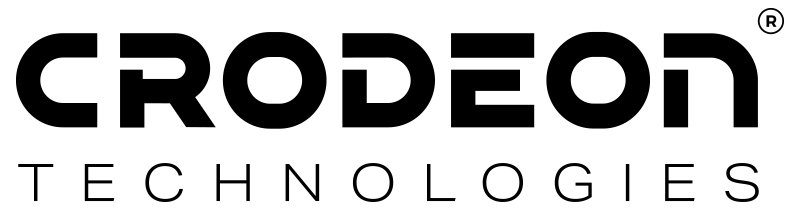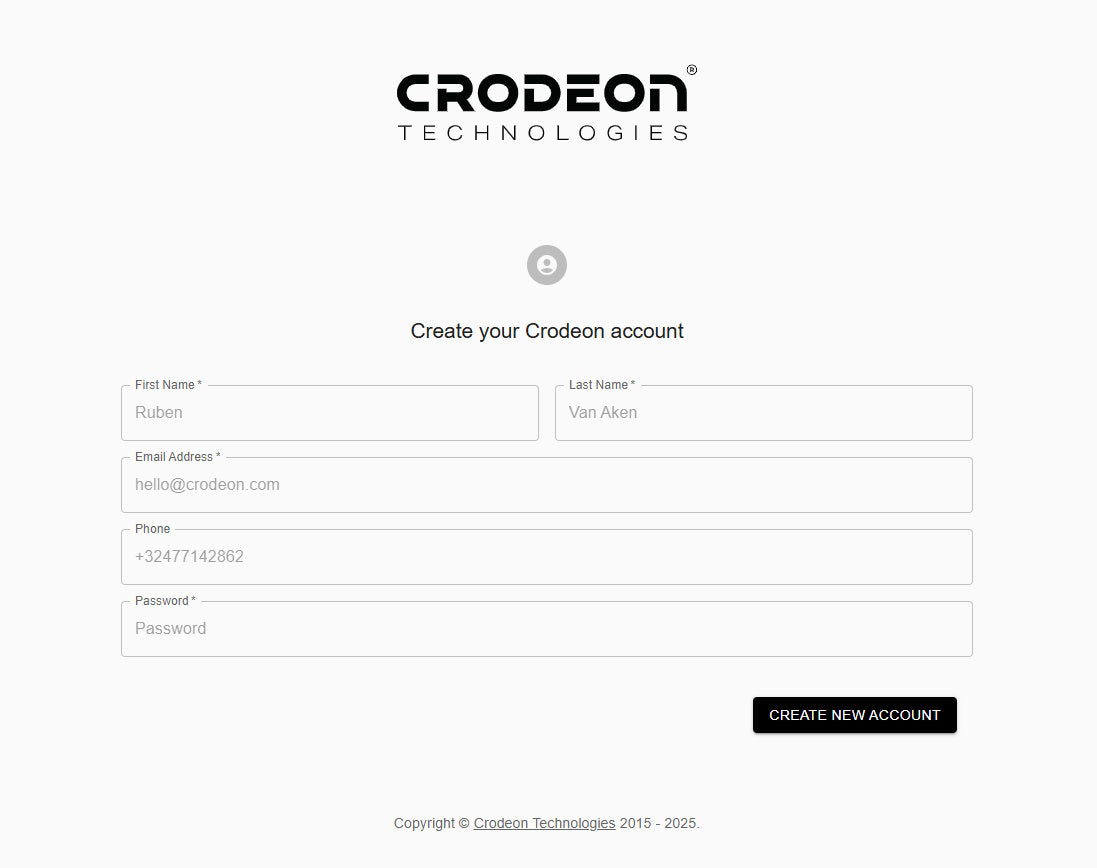Watermark vs SMT100: volumetric water content or soil water tension?
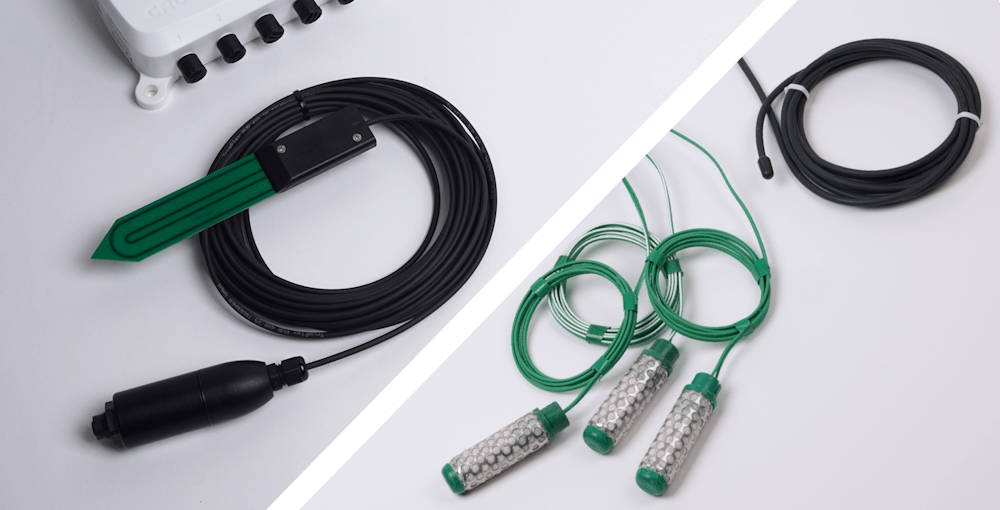
What is the best kind of soil moisture sensor for your project? That largely depends on your soil type and the purpose of your measurements.
In this blog, we'll compare the Truebner SMT100 and the Irrometer Watermark sensors, highlight their key differences, and provide tips for getting started with each.
Measurement principle comparison
The Truebner SMT100 measures the volumetric water content as a percentage of the soil volume. For example, if we take 1 litre of soil consisting of 0.25L of water, 0.25L of air and half a litre of soil matter, the SMT100 will indicate 25%.
The Irrometer Watermark sensor, on the other hand, measures how much effort a plant has to make to extract available water from the soil. The Watermark readings of soil tension are expressed in kilopascals. A higher reading means that the soil is drier, the plant has to make more effort to extract water from the soil.
Watermark soil tension guidelines
The following breakdown for this water measurement sensor is used as a general guideline:
- 0-10 kPa: Saturated soil
- 10-30 kPa: Soil is sufficiently wet (except coarse sands, which are already starting to lose water here)
- 30-60 kPa: Usual limit to start irrigation (most soils)
- 60-100 kPa: Usual limit to start irrigation in heavy clay soil
- 100-200 kPa: Caution. Soil is starting to get dangerously dry to reach maximum production
Response speed comparison
A known disadvantage between these water measurement sensors is one of the Watermark sensor, it reacts rather slowly during the drying process. The measurements can sometimes be delayed by up to a day if the soil in which the sensor is located dries up.
The SMT100, on the other hand, responds almost in real time.

Temperature compensation
In the past, what used to be mentioned as a disadvantage of the Watermark sensor was its dependence on the soil temperature. That is why it is very important to also measure the temperature of the soil and then use this value to adjust the measurements of the Watermark.
Crodeon solves this by automatically applying the calibration with a soil temperature sensor on the Watermark adapter. We use the formula developed by Dr. Clinton C. Shock. In this setup, the sensor is therefore no longer dependent on soil temperature, as temperature is automatically measured and applied to the soil moisture readings.
The soil water measurement sensor SMT100 is not temperature-sensitive.
Dependence on the soil type
The main advantage of the Watermark sensor is that it is independent of the soil type, as the sensor measures the actual suction or soil water tension. This is also the main drawback of the SMT100, which requires the user to have a good understanding of the soil.
Expert Tip: Start measuring with the SMT100 early in spring to determine the soil's field capacity, providing a reference point for the rest of the season.
Later you can take that measurement as a an indication of how much water the soil can hold. This can differ greatly depending on the soil type. For example, clay soil can retain much more water than sandy soil.
Choosing between these two water measurement sensors really depends on where you want to use them.

Installation of the soil moisture sensors
Another factor to keep in mind when choosing your sensor is the available depth of your soil. The Watermark sensors require more depth while the SMT100 can also be installed at shallow depths.
Installation of the Watermark sensor
- The Watermark sensor will come preassembled onto a 50 cm PVC pipe for easy installation. The PVC pipe protects the wiring when it's underground.
- The Watermark sensor heads should always be soaked prior to installation. Submerge them underwater until they are fully wet.
- The Watermark sensor should always be installed vertically, straight down.
Download the installation guide for Watermark depth placement.
For more details on connecting these sensors to the cloud, read our Connecting a Watermark sensor to the cloud post.


Installation of the SMT100 sensor
-
The SMT100 sensor should always be installed horizontally, with the green measurement area installed so that no moisture can accumulate on the surface.
Download the SMT100 installation guide.
Expert Tip: Use an SMT100 sensor when you want to measure soil moisture on green roofs or in green walls.
Quick comparison
The following table gives a quick overview of the pros and cons of the soil moisture sensors and their two types of soil measuring technologies.
| SMT100 | Watermark | |
| Measurement principle | Volumetric water content | Soil water tension |
| Measurement output | Percentages (% ) | Kilopascal (kPa) |
| Response speed | Realtime | Delayed (up to 24h) |
| Dependant on temperature | No | No (thanks to the integrated soil temperature sensor) |
| Measures soil temperature | Yes | Yes |
| Dependant on soil type | Yes | No |
| Number of reference points | 1 | 3 |
It's clear that both sensors have some advantages and disadvantages. Depending on your project you will have to choose the sensor that best fits your needs like growing crops or watering blueberries.
Combining sensors for comprehensive monitoring
As you can see each sensor really has its own advantages and disadvantages. The good news is that both sensors are plug & play compatible with Reporter, you new favourite IoT remote monitoring device.

You can connect both the water measurement sensors at the same time, it is also possible to read several identical sensors with one device. This can even be done in combination with other sensors for measuring weather conditions such as temperature, humidity, leaf wetness, wind or rain (as pictured above in our Weather Kit Pro).
Those who want to go one step further can, for example, measure the pressure on a water pipe, measure the flow rate with a water meter or the groundwater level with a level sensor. Visit our webshop to view all compatible sensors besides the Watermark sensor and the SMT100.
Controlling irrigation with advanced technology
Our technology also makes it possible to control an irrigation system. We offer a control module with six built-in relay connections for this. This gives you the option of starting a pump or opening a valve via PC or smartphone at the touch of a button.

Ready when you are!
Visit our webshop to explore all compatible sensors and find the best fit for your irrigation needs. Do not hesitate to contact us for more information about the possibilities.