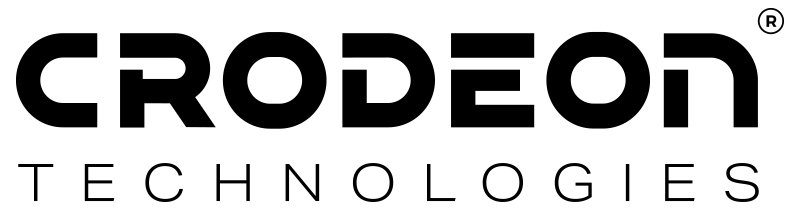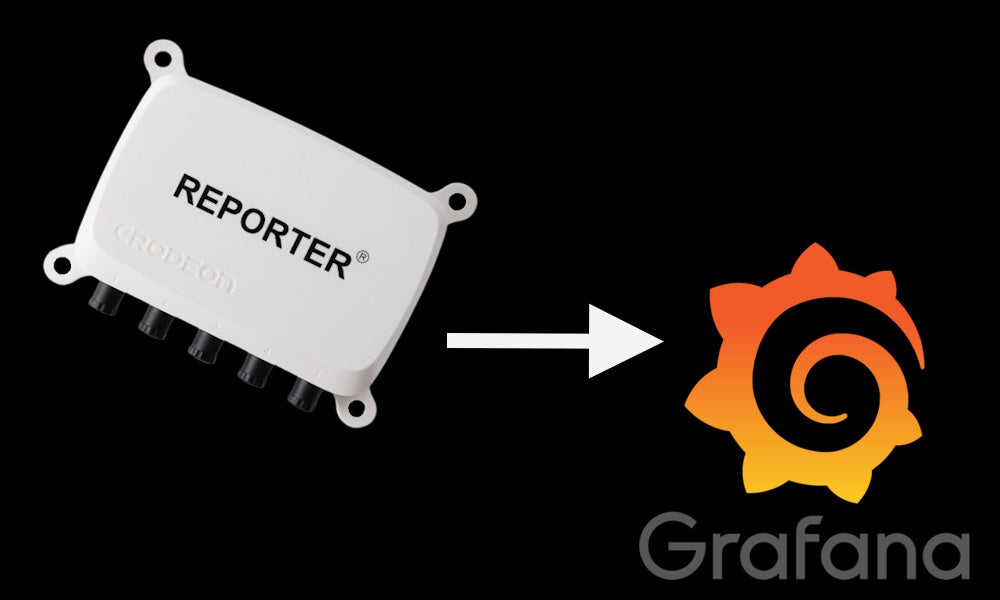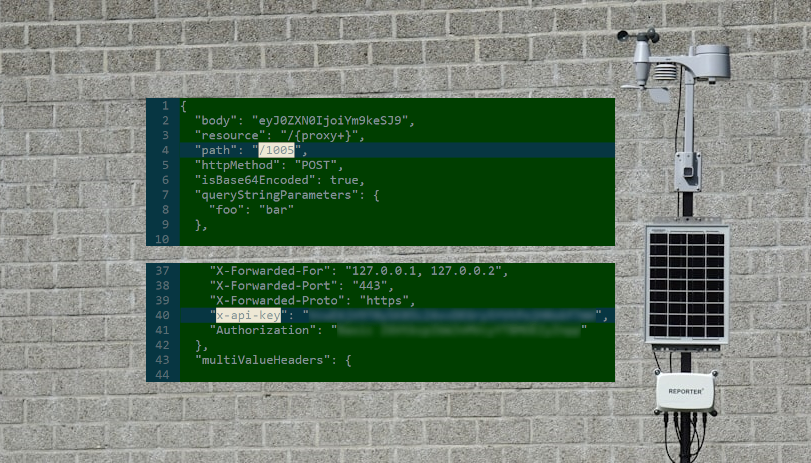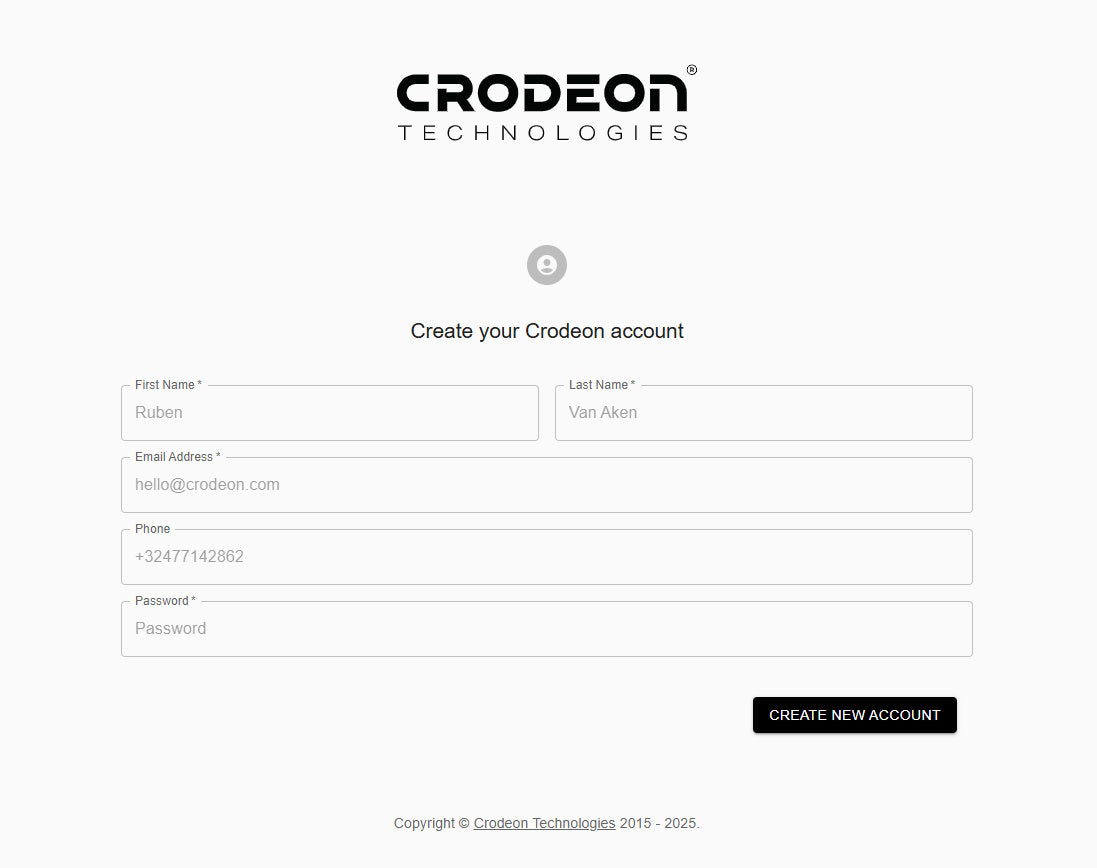4 Things to look for in a temperature sensor with API

There are many different reasons why you would want to use a temperature sensor with API. From automating processes to gathering all your data in one place or because you want your data to be publicly available.
Lots of different sensors with API access are available on the market. Before deciding which sensor to buy, it is wise to consider the 4 factors we outlined below. These factors can make a real difference to your project.
1. How does your temperature sensor with API communicate to the internet?
If you want your temperature sensor to send out real-time data to the cloud it needs an internet connection. It's important to consider whether a WiFi connection is possible or if you need an autonomous system that works through the GSM network. In certain remote locations a WiFi connection is simply impossible to attain. Luckily sensor modules with API and a SIM card will help you realise your project, even if WiFi won't work.

2. Where do you plan to place your temperature sensor with API?
Depending on where you want to measure temperature, you might need different sensors. There's a big difference between outside use and inside use. Does your sensor need to be waterproof or even submersible? Does it need to withstand a very high or very low temperature? Is the environment harsh? (e.g. high ammonia concentrations etc).
The circumstances of your project determine what kind of temperature sensor you might need. To be safe you could opt for a durable sensor that can withstand all environments in combination with an equally reliable sensor module.
3. What power source can your temperature sensor use?
A connection to the power grid is not always possible. Especially in remote locations, a power outlet is no given. You could choose to use a temperature sensor that runs on an internal battery pack. This works if the sensor module is easy to reach and the battery is therefore easy to replace. However, if the sensor module is mounted somewhere out of reach even a battery pack is no option.
To solve this you could choose a sensor module that works on grid power and solar power. A small but powerful solar panel that charges an internal battery that lasts for a few days up to a few weeks. This means that even during cloudy days the temperature sensor keeps measuring.

4. Are there any other parameters that you want to measure?
A temperature sensor with API is perfectly possible, but you might want to measure other parameters too. When the need arises to measure and monitor multiple different parameters in the same location, it is often useful to try to combine your sensors in one single module. Using different systems for different measurements can make gathering your data in one place messy and unnecessarily complicated. Every sensor is API accessible when you combine it with an API-friendly sensor module. This way you're able to not only measure temperature but also humidity or water level with the same sensor system. A pressure sensor or vacuum sensor can be added to measure these parameters.
The all-in-one sensor module with temperature sensor API
When considering the 4 factors mentioned above, you might have realised that your API sensor project is in need of some extras. Reporter, our plug & play remote monitoring system and sensor module lets you measure temperature in the most difficult circumstances and environments. Reporter has 4 connectors that let you connect up to 4 different sensors. The system works through grid power or its own solar panel and maintains an internet connection through an integrated SIM card.
So you want to measure the temperature inside a rainwater tank in the pouring rain, with no WiFi or grid power, and have the data accessible through API? No problem! Reporter is here to help you out.

You might also be interested in: